Linux自定义PS1提示符:Zsh最右侧加时间提示
看到别人的终端每行都有个时间戳, 想到有时候可以快速的知道一个命令执行了多长时间, 嗯, 我也来搞一个
终端提示符 PS1
echo $PS1
%{%f%b%k%}$(prompt_agnoster_main)
这个是 zsh 的 agnoster 主题默认的设置 本机终端配置:iTerm2+zsh+agnoster主题
当前终端的配置不管是使用操作上, 还是外观上都已经有很大提升了, 再加上 tmux, 哈哈, 简直就是装逼神器!!!
修改 agnoster PS1
首先找到 agnoster 主题的配置文件路径: ~/.oh-my-zsh/themes/agnoster.zsh-theme
$ vim ~/.oh-my-zsh/themes/agnoster.zsh-theme
prompt_agnoster_precmd() {
vcs_info
PROMPT='%{%f%b%k%}$(prompt_agnoster_main) '
RPROMPT="[%D{%H:%M:%S}]"
}
最后的 RPROMPT 就是我们加的, 格式可以参考下面的:
According to the zshmisc man page there are several % codes for date and time, eg:
%D The date in yy-mm-dd format.
%T Current time of day, in 24-hour format.
%t %@ Current time of day, in 12-hour, am/pm format.
%* Current time of day in 24-hour format, with seconds.
%w The date in day-dd format.
%W The date in mm/dd/yy format.
%D{strftime-format}
%D{strftime-format} 这里使用的 Python time strftime()语法
最终效果
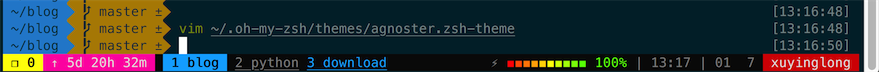 亮瞎你的双眼, 哈哈哈!!!
亮瞎你的双眼, 哈哈哈!!!
参考:
- Linux 101 Hacks 第五章:PS1,PS2,PS3,PS4和提示命令
- 如何使用iTerm2+zsh+agnoster主题打造高端、惊艳的终端
- How to: Change / Setup bash custom prompt (PS1)
- Add timestamp to oh-my-zsh robbyrussell theme
- Python time strftime()方法
blog comments powered by Disqus